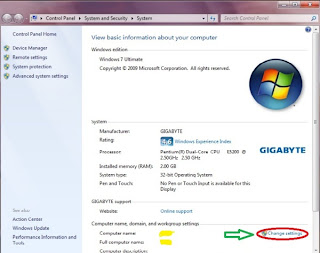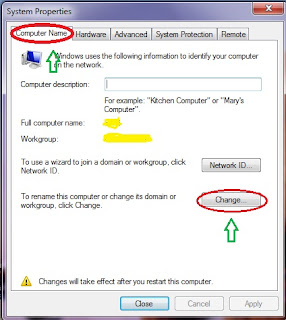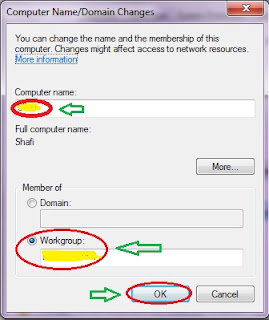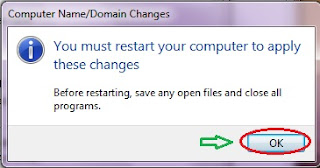As you know Windows 7 is the newer version of windows and contains remarkable effect on every sector of operation. It works very smoothly. Now peoples are converting from Window Xp to Windows 7 or Vista to Windows 7. That's why they need to setup all the features they used in their older version of operating system. From this features Local Area Connection is one important setup. This article will help you to find how to setup Local Area Connection in Windows 7.
What is Local Area Connection:
LAN (Local Area Network) card will automatically install when you setup windows 7. LAN connection is required when you want to share your pc with others in your HomeGroup. Supposes you have two Laptop/Pc and you want to connect them for some purpose say playing multiplayer games (Cod 1,Cod 2,Cod4,Cod5 etc) or to access another Pc ,just setup Local Area Connection. You can also connect your Pc to your friends Pc no meter how far the distance ,connect them with cable connection.
Procedure of setup Local Area Connection:
Go to my computer properties.
Click change settings.
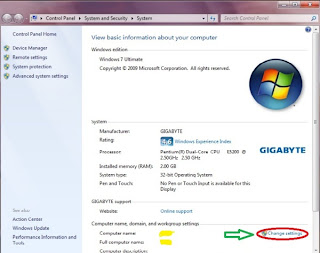
See
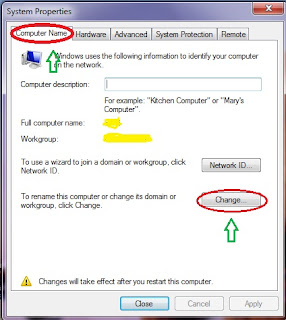
Type your Computer name and WorkGroup
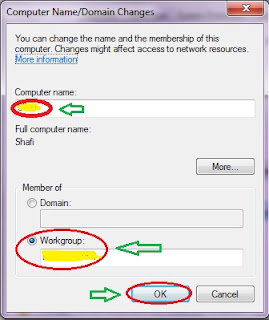
This message will appear
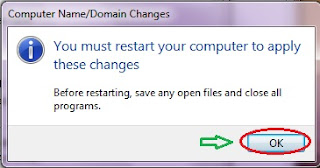
Restart your computer then your WorkGroup will be created.
- 1. Left Click and click link ‘Open Network and Sharing Center‘

2. View your basic network information and set up connections
I want to set local area connection, click on red area (on the picture) with link “Local Area Connection

3. Local Area Connection Status
See status near connectivity of each protocol ( IPv4 and IPv6), its state :
No Internet access
Click on Properties button.
How to use Ultrasurf for Bypass Blocked Websites
How To Open Blocked Websites with UltraVPN

4. Local Area Connection Properties
I only have IPv4 so I double click link :
Internet Protocol Version 4 (TCP/IPv4)

5. Internet Protocol Version 4 (TCP/IPv4) Properties
I have following IP assigned from sysadmin :
- IP address : 172.88.1.19
- Subnet Mask : 255.255.252.0
- Default Gateway : 172.88.1.3
- DNS server : 172.88.1.10
I put all that information in the box provided as seen on the picture.

Click OK
Recheck the status now and see status near IPv4 Connectivity :
Internet
In activity on sent and received section there are some number.
Click Close button.

In red box area I highlight no cross sign and that also means Internet connection set up properly.
Open Internet Explorer and test open a website and as seen on picture its connected.

Incoming search engine terms :
ipv4 connectivity no internet access, ipv4 no internet access, ipv6 connectivity no internet access, windows 7 no internet access, no internet access windows 7